The Hard Costs of How To Wipe A Hard Drive On A Dead Computer
We go beyond explaining how to wipe a hard drive on a dead computer and outline the underlying costs associated with this process
Have you ever wondered what happens to data when a computer dies? Even if you’re unable to start up the computer, the data stored on the hard drive can still be retrieved. So it’s important to take proper steps to erase this data.
Most data is now stored on a solid-state drive (SSD), which is a new type of storage device used in most laptops and computers. The flash-based memories in these devices make it much faster than a traditional hard disk. Kingston Technology created the infographics below to break down how different form factors and protocols are found in various types of SSDs and the differences in performance.
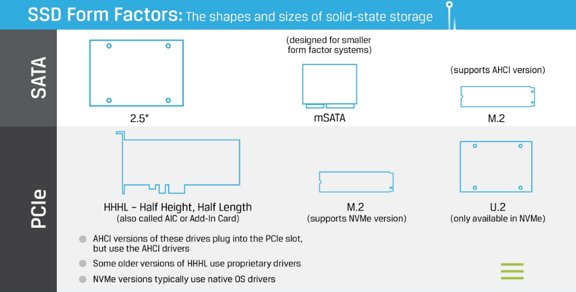
Image sourced from: Kingston Technology
Can I Completely Wipe the Hard Drive On My Dead Computer?
If you somehow can get the computer to turn on, then yes. If you are looking to simply wipe all of your files, we do have a how-to guide.
Otherwise, you will need to remove the drive in order to erase it and then properly dispose of it, if necessary. This is always a good practice when a computer bites the dust, as people can still access your data from discarded hard drives and retrieve sensitive personal information.
Retrieving your hard drive and remote access
If your laptop is dead and will not turn on, you will need to remove the hard drive and reinstall it into either another PC or a hard disk eraser; a desk tower would also work. If you have another computer, you can place the hard drive in an external hard drive enclosure, then connect it to another PC using a USB.
Another option is to buy a hard drive eraser. This is recommended for organizations that are constantly upgrading computers.
Risks of using in-operating system functions to wipe data
Operating systems for your PC or Mac come with functions to help manage data. The issue with in-operating system functions is that they do not securely remove your data. The ‘just remove my files’ option will quickly reformat your drive, deleting the files on your PC as well as the data tables with the pointers associated with your files. This only removes references to your files, and these items will still be dormant on the hard drive, waiting to be erased.
Deleting the operating system is an option, but makes it difficult to reuse or repurpose your device. It’s recommended to delete all files from the drive's directory and reinstall the operating system, which requires time and expertise. For larger projects of 40 or more devices, we recommend enlisting the help of a third party.
What to consider before you remove data
In the process of decommissioning your outdated electronic device, it is critical to ensure you are erasing your data. Organizations are legally required to secure their data. There are many options when it comes to how to clear data on hard drives.
How Do I Remove My Hard Drive When My Computer Won't Turn On?
- You want to remove all cables from your laptop or desktop. Make sure that you are placing either your tower or laptop on a place with plenty of light.
- Different manufacturers will require different processes for accessing the hard drive. Most likely it is removing the case and locating the hard drive. Then you will have to carefully remove the drive. If you search your computer’s model number, you will most likely find a tutorial or step-by-step video online. Don’t sweat breaking anything because your computer is dead.
- Remove the data and power cables from the hard drive. If necessary, you may have to unscrew it from its mounting points.
The cost of wiping your data on a dead computer
If you are considering doing this process yourself, there are options, although they may be costly without third-party help. This process assumes you don’t have access to another computer and need the hard drive instantly wiped. Otherwise, you could hook up the hard drive to another computer and run data erasure software from there.
Startech.com Drive Eraser Dock for 2.5" & 3.5" SATA/ IDE SSD HDD + mSATA & M.2
If you were to Google “hard drive erasure” or “solid state drive sanitization”, you most likely will find this product on Amazon. At $235, it seems like a bargain. It provides an RS232 serial printer connection to log a record of the erasure procedure and it supports both hard drives and solid state drives. However, we were unable to find that it meets the DoD 5220.22-M 3-pass wipe. It may perform a NIST 800-88 1-pass secure erase, but it was not specified in the product description.
CRU-DataPort Drive eRazer Ultra
The CRU-DataPort Drive eRazer Ultra is a great solution at $299. It has a rugged design, is equipped with a serial label printer connector for logs, and is DoD compliant. This is sold on sites like B&H where design files for clients need to be securely destroyed.
SySTOR 1-1 SATA or M.2 NVMe Duplicator Sanitizer
Another product that will actually satisfy DOD guidance is the SySTOR line of products. A base 1-1 duplicator sanitizer (it can copy your drive to another drive as well as erase all of its data) will cost around $250 for regular 3.5 SATA drives (HDD) and 2.5 SSDs. Be careful when buying one of these products that has a port connection to know the exact size drive you have (2.5, 3.5 inch, etc.). Other products will require a means of connecting to the hard drive, but like anything with wires, will most likely be a lot slower.
Additionally, if you have a newer computer, you most likely have the PCIe form factor solid state drive. With these drives, you’re looking at around $1,350 for a 1-1 duplicator sanitizer.
Superwiper 2 SCSI Ports 4 Drives Eraser Unit
If you are an IT professional and you need to wipe multiple drives from dead computers, you most likely need a bulk solution.
The Superwiper not only has multiple ports for erasing or duplicating drives all at once (this one has 4 ports, there are ones with 8 ports that can cost $5,000) but is also NIST and DOD compliant. From the website, “The user can plug 8 drives and 10 USB drives and run 18 erase sessions at the same time!”
But with security and multiple ports comes a hefty price tag. The cost for this 2 port solution is $2,950.00.
Degaussing
If you are interested in onsite degaussing, check out our review.
Spoiler alert: don’t waste money on degaussing for SSDs because they are not controlled by spinning platters like HDDs but by electrical pulses (in other words, degaussing on SSDs won’t work).
Hard drive shredding
If your computer is so old that it is unable to be powered on, or you are unable to reuse, repurpose or resell it for parts anyway, please do not throw it away.
One, this exposes you to data theft should a hacker use one of the products we mentioned above on your hard drive. It would be very easy to do, and they would have all of your personal information contained on the hard drive.
Two, simply throwing a computer away with the hard drive in it is bad for the environment. Many waste facilities do not have the proper resources to handle and properly dispose of this equipment so that there are no adverse effects on the environment or the staff handling it. (There’s another terrifying thought…the trashman has a side hustle where he harvests old computers for data.)
If you want to get rid of your hard drive, consider shredding it.
The average cost for shredding a hard drive, in an environmentally conscious way, is around $10–$20 per drive and that number will decrease as the number of drives you need shredded increases.
Sounds like the best $20 you will ever spend, compared to buying a $250 gadget on Amazon of dubious erasure standards.
Greentec’s process
It is possible to wipe data yourself, but in order to do this properly and effectively, hard drives often need to be physically removed from the device. Putting your trust in a professional vendor can save your organization valuable time and ensure your data is secure.
Greentec’s process ensures your devices are transported and wiped, leaving you confident that your data is removed:
Logistics
The first step in the process is to work with our team to plan an onsite location, pick up When allowing a vendor to pick up your electronics, make sure there is a chain of custody in place where the model and serial numbers of the equipment are inventoried before packing up. It is important to ensure the people you hire are certified in helping you to secure your e-waste. Not ensuring proper certification of these vendors can result in legal consequences for your organization. Some third-party vendors are not certified and can simply crush up your devices, leaving your organization vulnerable to data breaches.
Processing
After your devices have been sorted into what is reusable and what is not, certified data erasure takes place. Professional vendors will wipe your devices even if you have already cleaned them. This is just another step to prevent data miners from accessing your data. If the devices cannot be wiped or fail data erasure, the devices are physically destroyed and recycled for raw materials.
Reporting
You do not have to worry about your data when you work with experts like Greentec. We provide organizations with a full report, certificates of destruction, and proof of data erasure.
At Greentec, we offer full documentation for services performed, including:
- backup for compliance with data security
- environmental regulations
- invoicing
- financial return
- a complete range of available certificates, and audit reports
CASE STUDY
How the University of Waterloo & Greentec are leading the way in asset disposal
UW partnered with Greentec, whose tailored solutions ensured secure data destruction, environmental responsibility, and regulatory compliance, to collaboratively transform its IT asset disposal process.






